iOS 10 Tips and Tricks
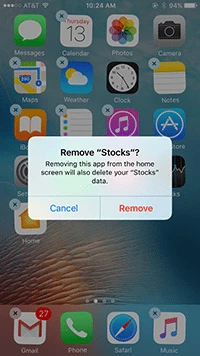
Apple released iOS 10 on September 13, 2016. This update is one of the company’s largest overhauls, and has customers buzzing about all of the new features and long-awaited updates. In just one month after its launch, Apple reported that approximately 54% of devices are already making the transition to iOS 10. If you’re one of the few that has yet to make the move towards the new system, here are some of the best iOS 10 tips to help you decide.
Top 10 iOS 10 Tips & Tricks
Take advantage of the following iOS 10 tips to get the most out of your iPhone or iPad user experience!
-
Delete Preloaded Apps
This update is arguably one of the most demanded requests Apple has received for years. Long gone are the days of piling your Stocks, Tips, and iTunes U apps into a folder of programs you don’t want to use. With iOS 10, you can now delete the preloaded apps the same way you delete any other unwanted ones.
-
3D Touch
iOS 10 allows you to “hard press” an app. When you use 3D touch, a small window will appear from the selected app displaying shortcuts within the app or other frequently used subcategories. For example, hard pressing the settings app will open a window displaying WiFi, Bluetooth, etc.
-
Siri is Even Smarter
If you weren’t one to use Siri much before, you’ll be dying to use the feature now. Siri is now compatible with your favorite third-party apps. For example, now you can ask Siri to request
an Uber for you and provide you notifications on your driver’s status. Even more exciting is simply Siri’s ability to understand you the first time. You can now phrase commands in more casual ways and Siri will still pick up on the request. -
iMessage Just got Cooler
The update makes messaging way more personal with the addition of customizable text size and emojis, the ability to send drawings, and even full-screen effects. You can speak with more style than ever before.
-
Rise to Wake
To light up your screen, all you have to do now is simply pick up your iPhone. Picking up your phone acts as the new version of the lock button that was previously used to display your lock screen.
-
Clear Notifications More Efficiently
Instead of having to individually clear your notifications, with the iOS 10 update, you can delete them in bulk. It’s still the same process to delete, but now you only have to hit the X button once. If you still prefer to individually delete notifications, you can swipe away certain updates of your choosing.
-
Customizable Read Receipts
This feature allows you to turn off/on read receipts in certain conversations and turn them off/on for others. You can choose who gets to see if you read a message in the information tab in each iMessage conversation.
-
More Functional Clipboard
For people who find themselves using their iPads, Macs, and iPhones to collaborate on tasks, iOS 10 makes the process easier. Anything can be copied and pasted to a universal clipboard on one device and can then be retrieved from another device. This makes working on projects or other tasks on numerous gadgets much more convenient.
-
Adjust the Music Storage
If you ever ran into the common issue of running out of storage, iOS 10 comes with a solution. You can choose how much space your songs take up on your phone, and once you reach that limit songs you don’t frequently listen to anymore will automatically be deleted. This is a great space saver that involves little to no effort.
-
Bedtime App
iOS 10 gives you the choice to set a bedtime and alarm for yourself to keep track of how many hours of sleep you get. This app also comes with a dimmer screen, specifically designed for nighttime use so your eyes aren’t strained while using it in the dark.
Apple has truly outdone themselves with this new operating system. The company is known for its innovation, and the iOS 10 update certainly doesn’t disappoint. These iOS 10 tips will help you get the most out of the update if you choose to make the transition. Learn about how to update your device to iOS 10 here.
If you’re experiencing malfunctions or even just a cracked screen, visit your local CPR Cell Phone Repair! We offer free estimates and speedy repairs on Apple products as well as any other tech device.



