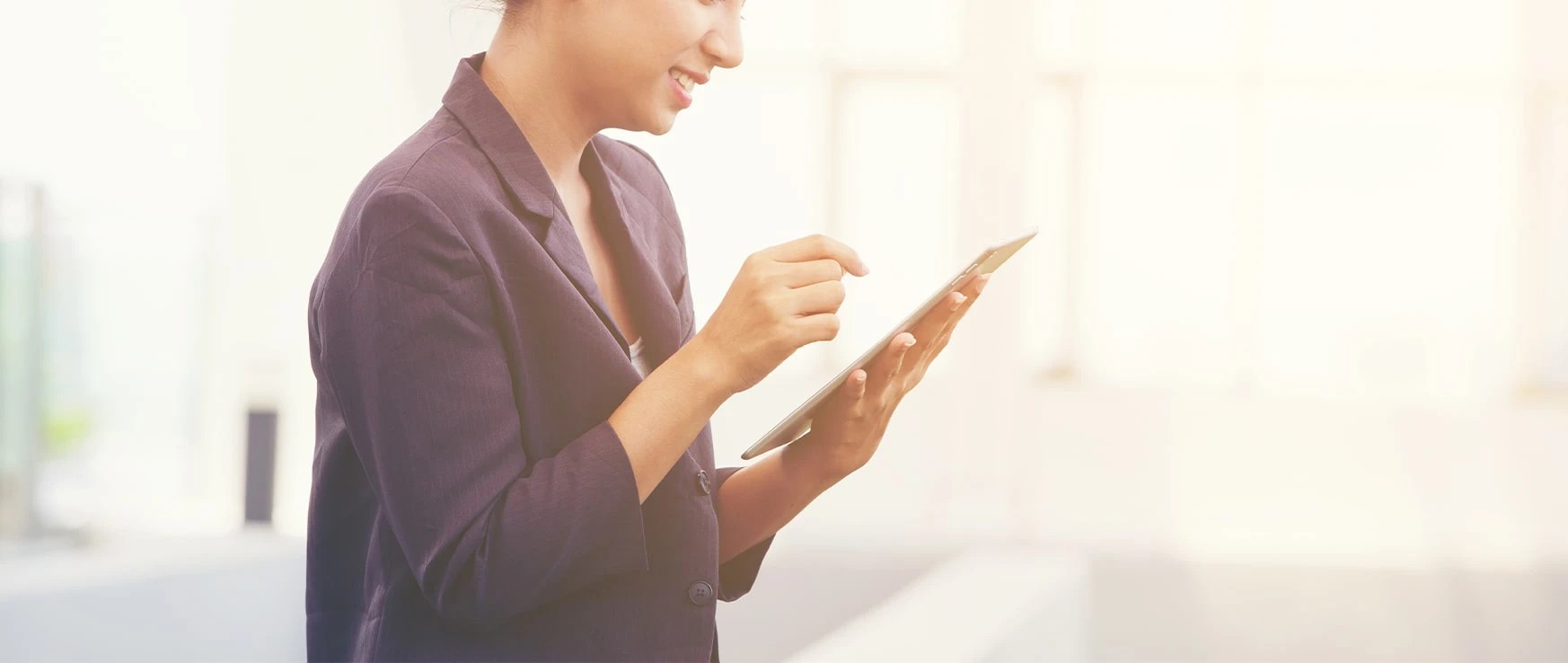How to Fix Broken Back Glass on Your Phone

Some of the latest smartphones to hit the market, including the iPhone X, iPhone 8, Google Pixel 4, and Samsung Galaxy S10, feature stunning all-glass designs. While glass backs allow for several performance improvements like wireless charging, the primary reason these tech giants are using glass for rear displays instead of traditional metal or plastic is for stylistic purposes. Unfortunately, luxurious-looking glass phones come at a cost. Drops and regular wear and tear often lead to scratched, peeling, or entirely broken back glass.
Your Go-To Guide for Managing Cracked Glass Backs
When dealing with cracked back glass, follow our go-to guide for answers to all of the most frequently asked questions about back glass replacement.
Do I need to replace my cell phone’s cracked back glass?
If your device has broken back glass, you’re likely contemplating whether it’s necessary to replace it. While it certainly doesn’t look pretty, it doesn’t impact your ability to text, call, and scroll through social media; however, cracked back glass can lead to cuts and scratches on your hands over time. Eventually, large chunks of the back glass may even begin falling off the device, leaving internal components exposed.
If you only see minor scratches on your phone’s back, you’re likely okay to leave the device as is; however, consider getting a phone case or installing tempered glass backing to prevent future damage.
 Where should I go for back glass replacement?
Where should I go for back glass replacement?
When you need Samsung Galaxy, Google Pixel, or iPhone back glass repair services, you have several options to consider. First, if your device is under warranty through AppleCare, your manufacturer, or carrier, contact the warranty provider for details. Keep in mind that although warranty repairs may be less expensive, they may lead to you being without your device for a few days because often, the Apple Store and other providers have to ship your device to a repair center.
Another option is DIY back glass repair. While this may help you save a few bucks, we highly recommend leaving repairs to professional technicians. If done improperly, you may face more damage to your gadget than you began with, especially to the rear camera housing.
Finally, there are local glass back repair shops like CPR Cell Phone Repair. At CPR, you can rest assured that a trained technician is safely repairing the back of the phone and that you can rely on the quality of our workmanships through a limited lifetime warranty. Plus, with access to a huge selection of replacement parts and expert training, back glass replacements are typically completed the same day you bring in your broken device.
How much does back glass repair cost?
Many people are surprised to find the glass back replacements can be more pricey than a front glass screen replacement. The cost of rear glass replacement varies depending on several factors, including what device you own, where you go for repair, and if your device is under warranty. For pricing on glass back repairs near you, contact CPR Cell Phone Repair to request a free quote.
How can I prevent my back glass from breaking in the future?
After your repair, take precautions to ensure the new back doesn’t suffer the same fate as your last glass back. Be sure to shop for durable phone cases to keep the new glass protected from future falls and scratches. If you prefer the look of your glass back and don’t want to cover it with a case, consider a tempered glass back. At CPR, we can cut custom tempered glass backing for your phone using our exclusive InvisibleShield On Demand machines. With InvisibleShield tempered glass backing, you can enjoy the look of your sleek device and the performance of industry-leading screen protection without a bulky case.
Ready to fix your broken phone’s glass back? Get started by contacting a CPR Cell Phone Repair store near you for a free quote on your Samsung Galaxy, Google Pixel, or iPhone repair.