Ditch The Clutter: 4 Tips to Declutter Your Phone
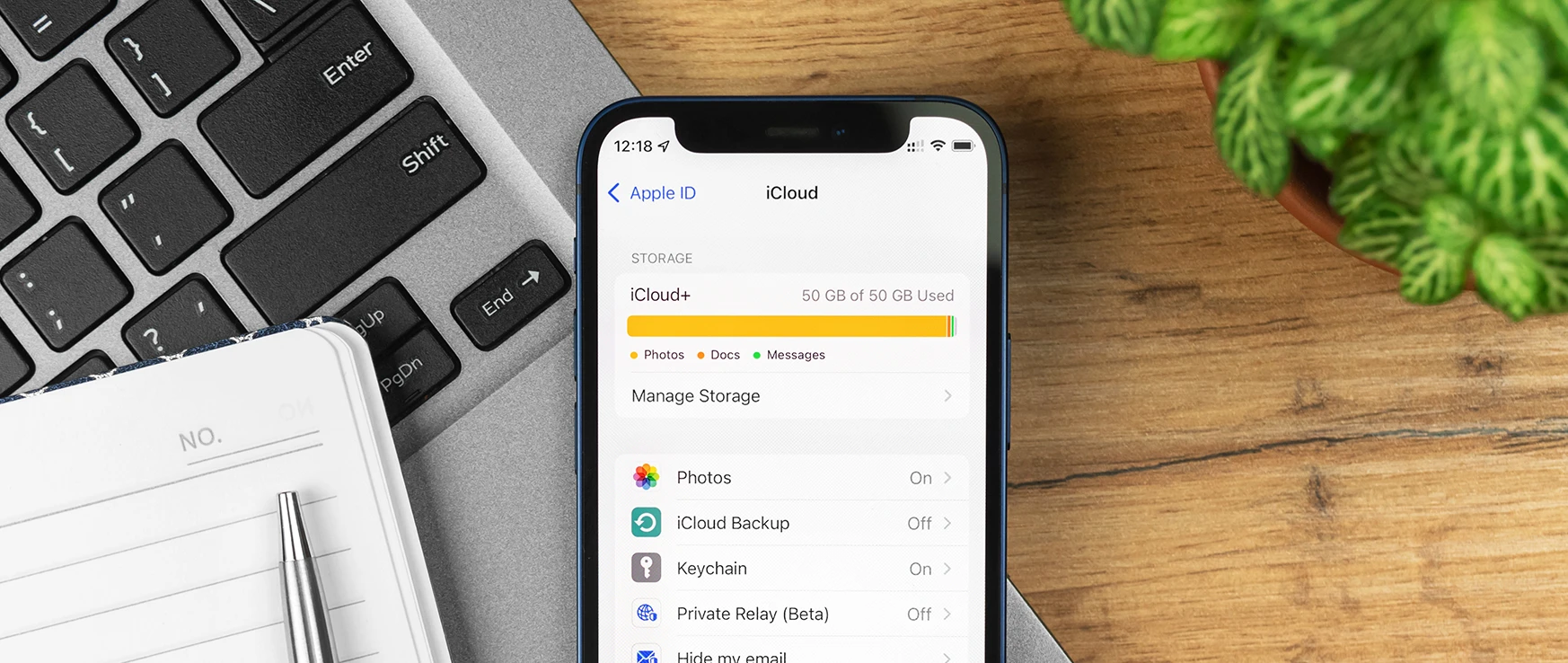
In this day and age, your phone is an essential part of your everyday life, acting as an alarm clock, a calendar, a camera, and more. Phones have become an extension of our minds. However, from social media to grocery lists, and unused apps, it’s easy for our phones to become cluttered and overwhelming. Below are some decluttering tips to help you organize your phone so that your tech can operate more smoothly.
Why Should You Declutter Your Phone?
Whether you’re Team Android or Team iPhone, decluttering your phone is beneficial to your device. Not only can deleting unnecessary or unused data clear up your home screen, but it can also improve battery life. While having clutter on your phone may not seem like a big deal, the amount of storage that is being used by these things may shock you. You can significantly reduce mental clutter and optimize the overall performance of your phone by following these simple steps to reduce clutter.
1. Say Goodbye to Unused Apps
Have you ever had to download an app for something and never used it again but have yet to delete it? Don’t worry; you’re not alone. Parting ways with all the apps you don’t use anymore will not only reduce the visual clutter on your phone, but it will also free up storage space on your device. Once you’ve sorted through the apps you no longer need, it’s time to organize. Sorting your apps into folders by category will make it easier for you to find what you’re looking for.

2. Don’t Be Afraid to Delete Old Messages and Voicemails
Your phone is your main means of communication, which means you’ve most likely racked up messages, emails, and voicemails. Over time these conversations can pile up and take up a significant amount of your phone’s memory. Sort through your messages and delete any conversations that you no longer need. Listen to voicemails and remove any messages that are no longer relevant.
3. Sort Through Photos
When was the last time you weeded through your photos, videos, and screenshots? Instead of scrolling through social media before bed, dedicate some time towards auditing your photos. Delete duplicates, as well as pictures and videos you don’t want. You can clear up space and ensure the safety of your photos by backing them up to the Cloud. Once you’ve backed up your photos to the Cloud, you can delete them from your phone. If there are any you want to keep directly on your device, don’t be afraid to go the extra mile and sort them into albums.
4. Change Notification Settings
Is your home screen constantly filled with notifications from news, food delivery apps, games, and more? One of the easiest ways to declutter your phone is by changing notification settings. Head into the Settings app on your phone and select the apps that you no longer wish to receive notifications. This way you’ll only receive notifications that are relevant to you.
Need help decluttering your device or considering an upgrade? Check out your local CPR Cell Phone Repair store to speak with industry-leading technicians. We can help you with everything from data back up and transfer, to troubleshooting, repair and more.



