Common Issues
All iPhones

iPhone screen repair changes for each generation of phone, just like other smartphones from competing corporations. Depending on which model you own, you might be paying more for a replacement part or be more likely to have a warranty still in place. We have laid out the most recent generations of iPhone, the differences in their display screens, and what factors might be involved with cost. Use this as a comprehensive guide for how to replace an iPhone screen:
You might initially jump to Apple repair if your iPhone 4 or 4s screen becomes cracked, but there could be better options. iPhone 4 and 4s are typically out of warranty by this point, meaning that you’ll have to pay Apple approximately $80 plus shipping (unless you visit an Apple store).
iCracked and Radio Shack are two alternative providers for iPhone 4s screen replacement. Radio Shack promises a 72-hour fix for a minimum of $59.99 plus the cost of the kit (parts) they use to repair. iCracked takes approximately 20 minutes to an hour (in store), but the cost is considerably higher (similar to Apple).
Cell Phone Repair offers same day repair for cracked display screens and a limited lifetime warranty on all parts and labor associated with the repair. An iPhone 4 screen and LCD together can start as low as $59.
An iPhone 4 glass replacement kit costs as little as $5 plus shipping. However, you don’t have the guarantee of a repair, nor the same speed as repairs carried out by an experienced technician.
Every iPhone 5 model costs $129 for Apple to repair as long as the glass display is the only broken component. The out-of-warranty cost for additional damage increases from there. If you have AppleCare+, two incidents of accidental damage are covered for $79 a piece.
iPhone glass repair cost for the 5th-generation models will be only a little more pricey using any other provider like Radio Shack or iCracked.
Because CPR carries all common replacement parts on hand, an iPhone 5 screen repair can happen within hours of walking into the store. And best of all, you get a free repair estimate before agreeing to the service. The iPhone cracked screen replacement cost will vary by store but can cost as little as $89.
An iPhone 5 screen repair kit costs $45-50 and includes an LCD, as well as the various tools needed to pry open the phone safely. However, you won’t have the peace of mind knowing that your repair is done with experience and will last.
Even if your iPhone 6 or 6 Plus is covered under the Apple One-Year warranty, accidental damage is not covered. Therefore, you’ll still have to pay $109 and $129 for iPhone 6 screen replacement and iPhone 6 Plus screen replacement, respectively. Repair by official Apple stores is more costly than repair providers like CPR, Radio Shack or iCracked, but only just.
Cell Phone Repair guarantees quality iPhone screen replacement that will last for as low as $129, depending on the damage. If you prefer, you can still mail it in for repair. But you can also choose to walk into one of over two hundred stores throughout the US and Canada; that way, you don’t pay shipping and your repair is done on the spot!
An iPhone 6 glass replacement kit costs around $25 online or up to $150 for a kit that includes an LCD screen and other parts that may also be damaged (home button, camera lens, etc.). Keep in mind that the larger the screen, the more difficult it is to replace shattered glass safely. It’s recommended instead to get an expert repair.
If you want a low iPhone glass repair cost, you might consider a DIY repair. The only cost associated with a DIY repair is the replacement part (and your time).
The following is a general guide for what repairing a cracked iPhone screen entails. Note: This is not a specific guide and should not be used alone to try to repair your phone. Also, replacing your screen will void any existing warranty and could pose a danger to the device if not carried out properly.
Once you have decided on and carried out your iPhone glass repair, try to take measures to prevent another incident of physical damage. The ultimate way to prevent a cracked iPhone display is, of course, handling the device with care while using. But you can also invest in smartphone accessories like an iPhone case that absorbs heavy impact and the shock of hitting the ground, or an iPhone cover or shield which helps reduce smudging and scratches.
These accessories can be found at any Cell Phone Repair store location across the country or in Canada. So if you’re stopping by for iPhone screen repair, take a look around at the options for future iPhone protection. That way, you can avoid repairs in the future!
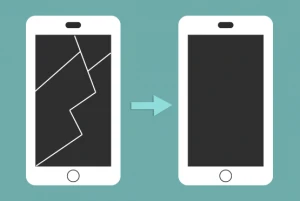
You’re at a friend’s Super Bowl party, chowing down on the best taco dip you have ever tasted without a care in the world except that your quarterback keeps throwing interceptions – you never liked that guy, despite wearing his jersey – when suddenly he throws a long pass to your favorite wide receiver. He’s wide open, jumps, reaches, and… TOUCHDOWN! You, of course, jump up and flail your arms open in victory. You’re about to do your touchdown dance when you notice that somewhere in the confusion you spilled your can of soda on your brand new iPhone. You need iPhone water damage repair, stat.
Your best buddy and team rival informs you that you should submerge it immediately in a bowl of rice. Time out! Rice may not be the best course of action to take. In fact, it could result in long-term damage to your phone that is just as bad as the soda.
What should you do for your water damaged iPhone? Read below.
The circuitry inside any electronic device (and especially iPhones) is very delicate. Think of just how many capabilities are packed into something that fits in the palm of your hand or your back pocket. Boxed or bagged rice contains tiny particles that can find their way into the little crevices around keys, inside ports, or between the front and back casing.
Does rice work for water damaged iPhones? Yes, the rice acts as an absorbent, pulling the excess liquid from the device. However, it leaves behind those particles which can be just as disruptive (if not more disruptive) to your phone over time. Because of this, rice is not suggested to use on an iPhone with water damage.
An iPhone built after 2006 has a built-in iPhone water damage indicator, usually near the battery. The indicator is externally visible on all iPhone models on the edge of the device (either side or bottom). The iPhone 3, 3G, 4, and 4S have indicators on the bottom of the dock connector housing and in the headphone jack. The iPhone 5’s water damage indicator is on the inside of the nano-SIM card slot. It’ll turn from white to red when it comes into contact with water or a liquid containing water, such as soda.
Neither the Apple One-Year Warranty nor the AppleCare Protection Plan cover water damage repair for iPhone. You can decide to replace your iPhone device for $60 to $180, depending on the model. Or, if you have AppleCare +, the repair won’t cost more than $79.
CPR locations across the country carry a dehydration device that can help prevent water damage to an iPhone when it is brought in immediately for service. Expert technicians can point out the iPhone water damage indicator and inspect the device for other concerns. Best of all, the cost estimate of all iPhone repairs is free.
If you feel confident about how to fix an iPhone with water damage, you might go beyond the above instructions to repair your device with a water damage repair kit. A kit costs between $30 and $40 and typically includes the instruments to open the device, cotton swabs and cloths to clean it, a replacement battery, a corrosion cleaning solution, and a repair video. It’s a less expensive service option, but there is greater risk to you and the iPhone. (Note: Opening the iPhone will void any existing warranty.)
Fixing an iPhone with water damage doesn’t have to be a nightmare. If you fumble your phone into water or spill liquid over it during the game, take the immediate steps to reduce the risks, and then seek repair service from Cell Phone Repair. CPR technicians can bring your device back to life, rescue data, and replace any parts that may be damaged. All replacement parts and work done are under a limited lifetime warranty that ensures your continued happiness with your device. When accidents happen, CPR is here to help – contact us today!

How many times have you been tethered to a wall while chatting on the phone because it’s charging? That’s so 1980! If you remember land lines as your main source of communication, then you remember fighting with the wall cord while you chatted. And now, because cell phones are not made to be used while plugged in, fighting with the charging cord is even worse!
More often than not, this unfortunate fight breaks out because of a faulty battery that doesn’t charge fully, charges slowly, or runs out of battery really fast. A bad battery makes it impossible to take your so-called “mobile” phone out in the world with you for several hours at a time. What’s worse is when your faulty battery is in the latest and greatest model of iPhone; it’s your virtual life on the line.
The solution? There isn’t just one. If you need an iPhone battery replacement, you have several options – from seeking Apple Support to a DIY iPhone battery repair guide!
Take a look at these options in greater detail to find the one that works for you:
A small percentage of Apple iPhone 5 handsets have been found to encounter battery problems – a shorter battery life or needing to be charged more frequently. For devices that were bought between September 2012 and January 2013 and fall within a certain serial number range, Apple promises to replace the iPhone battery for free.
In addition, if your phone is still covered under Apple’s Limited One Year Warranty, replacing the iPhone battery will be free (as long as it is proven defective).
If your iPhone has experienced symptoms of a faulty or old battery (no charge, short lifespan, etc.), Apple offers service options. You can speak with Apple Support or make an appointment with a Genius in an Apple store location. Apple then runs diagnostics. If they determine your iPhone battery was broken due to accidental damage, you will have to pay additional fees for parts and labor. The repair process will take three to five business days.
The caring and knowledgeable technicians at CPR understand what it is to be without a properly working phone, and that is why they try to process all iPhone repairs on the same day that they are dropped off. Unless, of course, you’d rather mail your device in. In which case, that is an option, too! While the battery replacement cost by CPR is not free, it is affordable.
Disassembly is fairly minimal to replace the iPhone battery, but the risk should never be overlooked. Note that once you open up your device, any warranty it may be under could be nullified. So make sure you feel assured of this process prior to diving in!
Here is a step by step DIY guide to replace iPhone 4S battery:
While DIY guide is fairly straightforward, it is not the right option for everyone. Check first to see if your iPhone device is under warranty or if Apple has listed it among the devices which can get a free battery replacement. If neither of those are the case, you can still opt for Apple repair or get a free consultation and estimate at your local CPR store location – no matter if you need to replace your iPhone battery! With same day service, CPR can save your iPhone’s life and get it back in your hands before you go to work or class the next day.
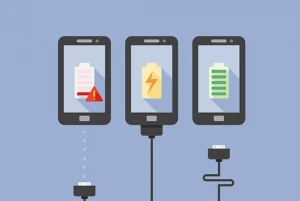

In addition to being able to repair nearly any small electronic gadget that comes through our doors, and being able to complete most repairs in less than two hours, we also guarantee the quality of our workmanship and the quality of our parts for a full 6 months!
What does it mean for you?If, at any time during our limited lifetime warranty period, the original repair fails because of the quality of the part we installed or the workmanship in repairing the device, we will fix it for FREE. No questions asked. Can’t beat a guarantee like that!
All CPR Stores are independently owned and operated. As such, not all stores may offer the same warranty.