iPhone Battery Replacement & Repair Guide
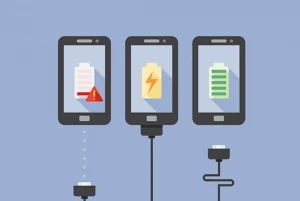
How many times have you been tethered to a wall while chatting on the phone because it’s charging? That’s so 1980! If you remember land lines as your main source of communication, then you remember fighting with the wall cord while you chatted. And now, because cell phones are not made to be used while plugged in, fighting with the charging cord is even worse!
More often than not, this unfortunate fight breaks out because of a faulty battery that doesn’t charge fully, charges slowly, or runs out of battery really fast. A bad battery makes it impossible to take your so-called “mobile” phone out in the world with you for several hours at a time. What’s worse is when your faulty battery is in the latest and greatest model of iPhone; it’s your virtual life on the line.
The solution? There isn’t just one. If you need an iPhone battery replacement, you have several options – from seeking Apple Support to a DIY iPhone battery repair guide!
Take a look at these options in greater detail to find the one that works for you:
iPhone Battery Replacement Cost – Free on Specific Devices
A small percentage of Apple iPhone 5 handsets have been found to encounter battery problems – a shorter battery life or needing to be charged more frequently. For devices that were bought between September 2012 and January 2013 and fall within a certain serial number range, Apple promises to replace the iPhone battery for free.
In addition, if your phone is still covered under Apple’s Limited One Year Warranty, replacing the iPhone battery will be free (as long as it is proven defective).
iPhone Battery Replacement by Apple
If your iPhone has experienced symptoms of a faulty or old battery (no charge, short lifespan, etc.), Apple offers service options. You can speak with Apple Support or make an appointment with a Genius in an Apple store location. Apple then runs diagnostics. If they determine your iPhone battery was broken due to accidental damage, you will have to pay additional fees for parts and labor. The repair process will take three to five business days.
iPhone Battery Replacement by Cell Phone Repair
The caring and knowledgeable technicians at CPR understand what it is to be without a properly working phone, and that is why they try to process all iPhone repairs on the same day that they are dropped off. Unless, of course, you’d rather mail your device in. In which case, that is an option, too! While the battery replacement cost by CPR is not free, it is affordable.
DIY iPhone Battery Repair Guide
Disassembly is fairly minimal to replace the iPhone battery, but the risk should never be overlooked. Note that once you open up your device, any warranty it may be under could be nullified. So make sure you feel assured of this process prior to diving in!
Here is a step by step DIY guide to replace iPhone 4S battery:
- Power off your device.
- Remove the two pentalobe screws next to the dock connector with a 5-point screwdriver. (Replace these with Phillips screws when reassembling for ease of use.)
- Use thumbs to gently push the rear panel of the device up toward the camera end.
- When the panel has shifted (only about 2mm), carefully remove the panel to expose the insides. Forcing the removal could cause damage to the plastic clips that attach the rear panel.
- There will be a silver plate held in with screws to the lower left-hand corner of the battery. Remove the two screws and gently pry away the silver plate. This connector piece must come away vertically, not be forced sideways. Take care not to press anything down beneath the connector as you pry. The logic board is located beneath.
- Use a plastic tweezers to pull the pressure contact from under the battery. The pressure contact (with a gold contact point) can be seen adjacent to the silver connector plate mounting socket. Make sure not to touch this piece with your fingers, because the oils can damage it or create call interference when reinstalled. Also be careful not to rip off the battery connector socket which is soldered to the logic board.
- Slide the plastic tweezers between the battery and outer case and gently pry, starting at the top and sliding down as it dislodges itself from the adhesive. (Important: Use only plastic tools, as metal tools can result in sparks and shock.)
- Utilize the exposed clear plastic pull tab to fully free the battery.
- Insert the new battery, and reassemble with care!
While DIY guide is fairly straightforward, it is not the right option for everyone. Check first to see if your iPhone device is under warranty or if Apple has listed it among the devices which can get a free battery replacement. If neither of those are the case, you can still opt for Apple repair or get a free consultation and estimate at your local CPR store location – no matter if you need to replace your iPhone battery! With same day service, CPR can save your iPhone’s life and get it back in your hands before you go to work or class the next day.
MORE ON Microsoft Surface Pro 4
WHAT CUSTOMERS ARE SAYING
Sir Barkley Holt
Absolutely wonderful, I strongly recommend this establishment.
Norah Morgan
the staff at cpr huntersville were super helpful! i came in today when my phone wasn’t turning on and Kevin W was very helpful and kind and easily fixed the problem for me! I made a pinky promise with him to not charge my phone overnight anymore because he informed me that it isn’t good for the phone which i didn’t know before! thank you again to Kevin, he saved me so much time and money
Darlene McCarter
The young lad at this store was amazing. Kind very knowledgeable and quick to fix my phone. Prices were good as well. Would recommend to all that need any kind of repair or accessories.

